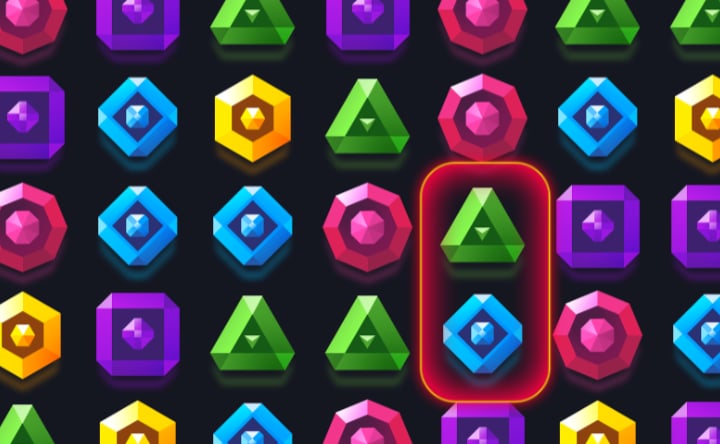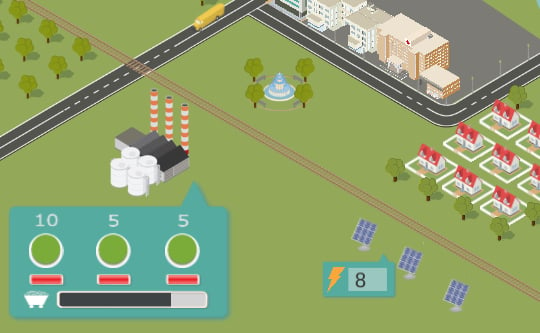Stickman Skate: 360 Epic City
Stickman Skate: 360 Epic City - Game Introduction
Welcome to the thrilling world of Stickman Skate: 360 Epic City! This 3D adventure game puts you in control of a stickman character, showcasing your skateboarding prowess through a vibrant city. Master a variety of complex tricks and gravity-defying stunts, from grinds and ollies to kicks and 360s. The city is your playground, offering endless possibilities for dynamic skateboarding.
Stickman Skate: 360 Epic City - Controls and Operations
To excel in Stickman Skate: 360 Epic City, precise controls are key. Utilize the following:
- Arrow keys (or WASD): Control your stickman's movement. You can freely explore the city and its various landscapes.
- Spacebar: Jump. Combine with directional keys to perform bigger jumps and aerial maneuvers.
- X key: Perform tricks. Hold and release to execute various spins, flips, and grinds. The longer you hold, the more complex the trick.
- C key: Brake. Use to slow down or stop your stickman.
- R key: Reset. If you get stuck or want to restart your current run in Stickman Skate: 360 Epic City, press R to reset your position.
Master these controls to unleash your full potential in Stickman Skate: 360 Epic City.
Stickman Skate: 360 Epic City - Features
Stickman Skate: 360 Epic City boasts several exciting features:
- Immersive 3D City Environment: Explore a richly detailed and expansive urban landscape in Stickman Skate: 360 Epic City, offering diverse terrains for skateboarding.
- Dozens of Cool Tricks: Learn and perform a wide array of skateboarding tricks, from basic ollies to advanced combinations, making Stickman Skate: 360 Epic City a true test of skill.
- Realistic Physics Engine: Experience lifelike skateboarding physics, where every jump, grind, and trick feels authentic and impactful within Stickman Skate: 360 Epic City.
- Intuitive Controls: Easy-to-learn controls allow players to quickly get into the action and start performing tricks in Stickman Skate: 360 Epic City.
- Free Roam Mode: Explore the city freely, discover hidden spots, and practice your moves without time limits or objectives in Stickman Skate: 360 Epic City.
- Stunning Graphics: Enjoy vibrant visuals and smooth animations that bring the world of Stickman Skate: 360 Epic City to life.
- Engaging Sound Effects: Immerse yourself with dynamic sound effects that enhance the skateboarding experience in Stickman Skate: 360 Epic City.
Stickman Skate: 360 Epic City - FAQ
Q1: Is Stickman Skate: 360 Epic City suitable for all ages?
A1: Yes, Stickman Skate: 360 Epic City is generally suitable for players of all ages due to its mild content and focus on skill-based gameplay.
Q2: Can I customize my stickman in Stickman Skate: 360 Epic City?
A2: Currently, Stickman Skate: 360 Epic City does not offer character customization options.
Q3: Are there different levels or challenges in Stickman Skate: 360 Epic City?
A3: Stickman Skate: 360 Epic City primarily features a free-roam mode, allowing players to explore and perform tricks at their leisure. There are no structured levels or specific challenges.
Q4: Is Stickman Skate: 360 Epic City available on mobile devices?
A4: Information regarding mobile availability for Stickman Skate: 360 Epic City is not provided. Users should check respective app stores for availability.
Q5: Can I save my progress in Stickman Skate: 360 Epic City?
A5: Typically, browser-based games like Stickman Skate: 360 Epic City do not have a save function. Progress resets with each session.
Enjoy your skateboarding journey in Stickman Skate: 360 Epic City!
ゲームカテゴリ
様々な種類のゲームを探索