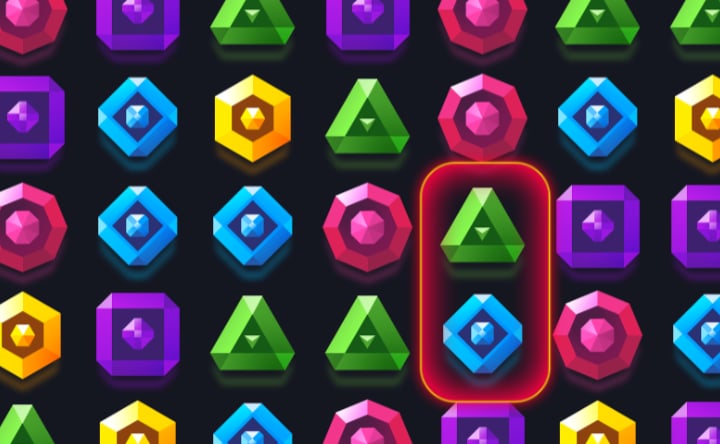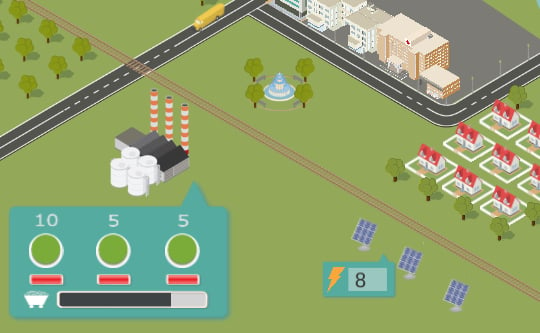Loading Practice on Me...
Practice on Me
Welcome to Practice on Me
Practice on Me is a 2D indie platformer where you control a small character and train your reaction speed in an exciting world of challenges. Embark on this adventure with Practice on Me and hone your skills. The goal of Practice on Me is to provide an engaging experience.
Controls for Practice on Me
- Movement: W A S D / Arrow keys
- Jump: Space
- Restart (Practice on Me level): R
- Return to menu: ESC
Features of Practice on Me
- Unique Game Experience: Practice on Me offers innovative gameplay.
- Classic Pixel Art Style: Enjoy the retro charm of Practice on Me.
- Customizable Player: Personalize your character in Practice on Me.
- Challenging and Interesting Levels: Overcome obstacles in Practice on Me.
- Free Updates: Practice on Me continually evolves with new content.
- Keyboard/Controller Support: Play Practice on Me how you prefer.
Frequently Asked Questions about Practice on Me
1. How many levels are there in Practice on Me?
Currently, there are 17 levels available in Practice on Me. New levels are continuously being added to Practice on Me. Practice on Me has a growing number of challenges.
2. What platforms is Practice on Me available on?
Practice on Me is currently available on Windows systems.
3. How often are levels updated in Practice on Me?
Updates for Practice on Me are typically released every three days.
4. Can I customize my character in Practice on Me?
Yes, you can customize your character's colors in Practice on Me.
5. Does Practice on Me support controllers?
Yes, Practice on Me supports both keyboard and controller input.
Recommended Games
Comments
Post Comment
Game Categories
Explore different types of games