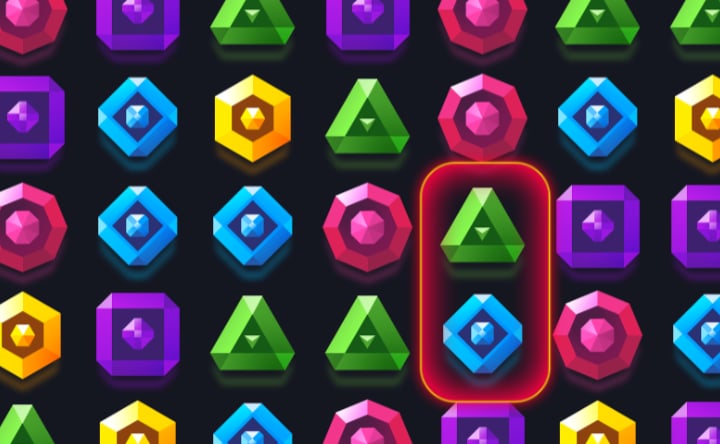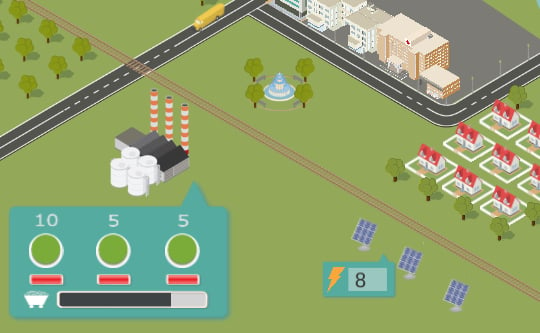Mining in Notebook
About Mining in Notebook
Mining in Notebook is a simple idle game where you break blocks to earn money. Spend your earnings to upgrade your tools and unlock more powerful abilities within Mining in Notebook. The ultimate goal in Mining in Notebook is to become rich!
How to Play Mining in Notebook (Controls/Operations)
General Controls for Mining in Notebook:
- Mouse Click: Click blocks to break them in Mining in Notebook.
- Scroll Wheel: Use the scroll wheel to pan around the map in Mining in Notebook.
- W Key: Move up.
- A Key: Move left.
- S Key: Move down.
- D Key: Move right.
Shop Operations in Mining in Notebook:
- Click on a Shop Item: Purchase the item.
- SHIFT + Click: Buy 10 items at once.
- CTRL + Click: Buy 100 items at once.
- Q Key: Sell 1 item.
- SHIFT + Q: Sell 10 items.
- CTRL + Q: Sell 100 items.
Inventory Operations in Mining in Notebook:
- Click on an Item: Use the item.
- SHIFT + Click (on an inventory item): Move the item to another inventory slot.
- Q Key: Drop 1 item.
- SHIFT + Q: Drop 10 items.
- CTRL + Q: Drop 100 items.
Mining in Notebook Features
General Mechanics of Mining in Notebook:
- Idle Gameplay: Earn money even when you're not actively playing Mining in Notebook.
- Upgrades: Enhance your pickaxe, bag, and other tools in Mining in Notebook to increase your efficiency.
- Prestige System: Reset your progress to gain permanent bonuses, accelerating your future runs in Mining in Notebook.
Map and Environment in Mining in Notebook:
- Procedural Generation: Explore an infinitely generated world in Mining in Notebook.
- Different Biomes: Encounter various biomes with unique blocks and resources in Mining in Notebook.
Resources and Crafting in Mining in Notebook:
- Resource Gathering: Collect various materials from broken blocks.
- Crafting System: Use collected resources to craft new items and tools in Mining in Notebook.
Achievements and Progression in Mining in Notebook:
- Achievement System: Unlock achievements for reaching milestones and completing challenges in Mining in Notebook.
- Leaderboards: Compete with other players on global leaderboards for Mining in Notebook.
Replayability in Mining in Notebook:
- Random Events: Experience unpredictable events that can impact your gameplay in Mining in Notebook.
- Daily Quests: Complete daily challenges for bonus rewards in Mining in Notebook.
Mining in Notebook FAQ
Does Mining in Notebook cost money?
No, Mining in Notebook is completely free to play.
Is Mining in Notebook an offline game?
No, Mining in Notebook requires an internet connection to play.
How to save progress in Mining in Notebook?
Mining in Notebook automatically saves your progress. You don't need to manually save.
What are the system requirements for Mining in Notebook?
Mining in Notebook is a browser-based game, so as long as you have a modern web browser and a stable internet connection, you should be able to play.
Are there microtransactions in Mining in Notebook?
No, Mining in Notebook does not have any microtransactions or in-app purchases.
How do I report bugs in Mining in Notebook?
Please use the dedicated bug reporting form or discord server to report issues you encounter in Mining in Notebook.
How often is Mining in Notebook updated?
Mining in Notebook is updated regularly with new content, features, and bug fixes.
Recommended Games
Comments
Post Comment
Game Categories
Explore different types of games