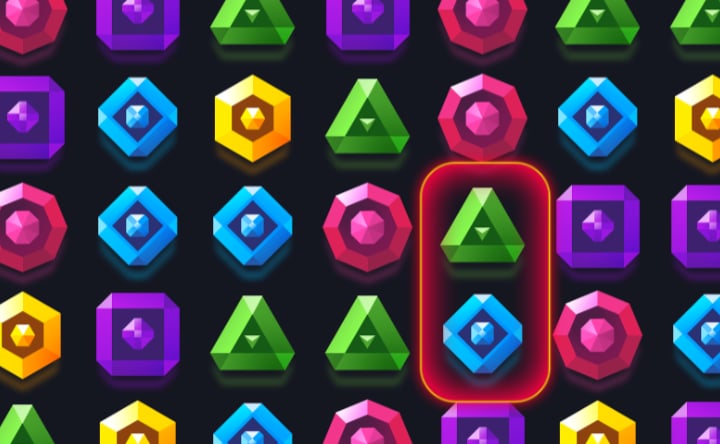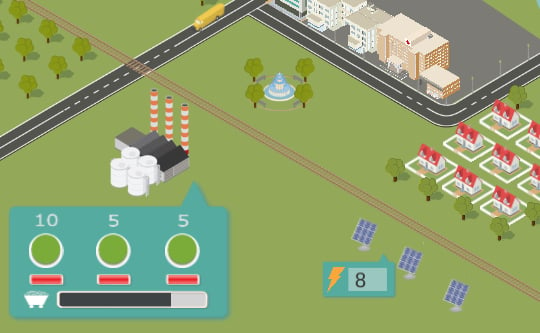Mine Loop
About Mine Loop
Mine Loop is a game that tests your spatial logic and reasoning. In Mine Loop, players connect tiles to create a closed loop, ensuring that all tiles on the board, including numbers, are part of the main loop. With 4 difficulty options and 80 levels per difficulty, Mine Loop offers a relaxing but challenging experience. Mine Loop aims to provide hours of engaging gameplay.
Mine Loop Controls & Operations
Mine Loop Game Goal
The goal of Mine Loop is to connect all the tiles on the board to form a single, closed loop.
How to Play Mine Loop
- PC: Use the mouse to click on the tiles and rotate them.
- Touch Devices: Use your finger to tap on the tiles and rotate them.
Mine Loop Features
- Four Difficulties: Mine Loop offers Easy, Medium, Hard, and Expert difficulties.
- 80 Levels per Difficulty: Each difficulty in Mine Loop includes 80 unique levels. That's a total of 320 levels of Mine Loop!
- Autosave Functionality: Mine Loop automatically saves your progress. You can stop playing at any time and resume later exactly where you left off in Mine Loop.
- Zen Mode: Mine Loop provides a calming Zen Mode for undisturbed gameplay.
- No Time Limits: Take your time with Mine Loop; there are no time limits.
- No Move Limits: Feel free to experiment in Mine Loop, as there are no move limits.
- Optional Hints: Mine Loop offers hints if you get stuck.
- Undos: Made a mistake in Mine Loop? You can undo your moves.
- Zoom Functionality: Mine Loop allows you to zoom in for a closer look.
Mine Loop FAQ
Are there any hidden rules in Mine Loop?
No, there are no hidden rules in Mine Loop. The rules simply require you to connect all the tiles on the board to form a single, closed loop. Any numbers on the tiles in Mine Loop must also be connected as part of the loop.
How do I use hints in Mine Loop?
Hints in Mine Loop are disabled by default. You can enable them by clicking the "Settings" button. Once enabled, a "Hint" button will appear in the game. When you click it, a correct tile will briefly flash, helping you solve the Mine Loop puzzle.
How do I undo moves in Mine Loop?
The "Undo" button is next to the "Hint" button in Mine Loop. Click this button to undo your last move. You can undo multiple moves if needed in Mine Loop.
How do I restart a level in Mine Loop?
To restart a level in Mine Loop, click the "Restart" button. This button is located next to the "Undo" button.
My progress in Mine Loop was reset! What happened?
Your progress in Mine Loop is saved locally on your device. If you clear your browser's history, cache, or cookies, your Mine Loop progress will be lost. To prevent this, ensure you do not clear your browser data frequently or use your browser in "Incognito" or "Private" mode, which does not save local data for Mine Loop.
Is Mine Loop available on other platforms?
Currently, Mine Loop is only available as a web-based game. There are no plans for Mine Loop on other platforms at this time.
Is Mine Loop a premium game?
Mine Loop is a completely free game. You can play Mine Loop as much as you like without any cost.
Recommended Games
Comments
Post Comment
Game Categories
Explore different types of games