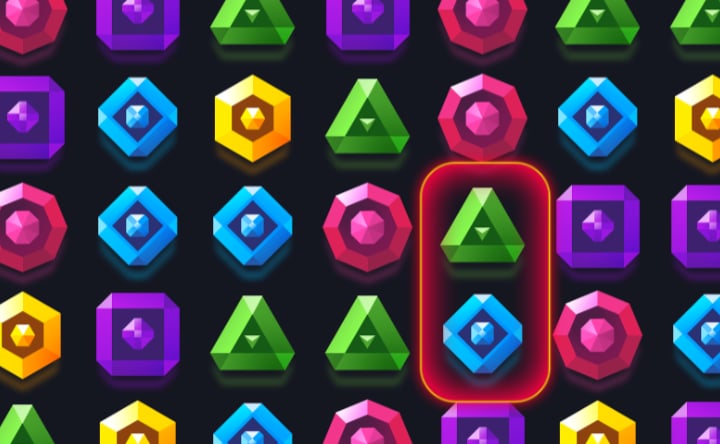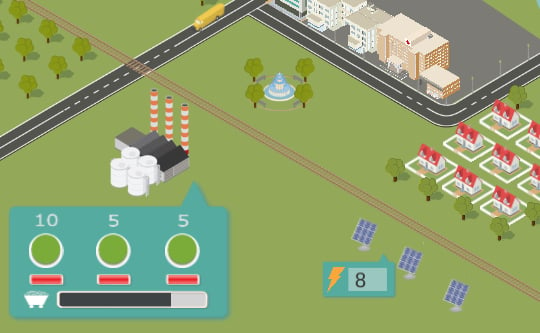Magic World
About Magic World
Dive into the enchanting realm of Magic World, a captivating 2D magical adventure game designed for a single player. Magic World transports you to a vibrant fantasy world brimming with mystical creatures, powerful spells, and ancient mysteries waiting to be uncovered. In Magic World, players embark on an epic quest to master arcane arts, overcome formidable challenges, and ultimately restore balance to a world threatened by dark forces. Throughout your journey in Magic World, you'll discover hidden pathways, interact with intriguing characters, and battle a variety of fantastical beasts using a dynamic combat system. Magic World offers an immersive experience where strategy and skill are key to triumph.
Magic World Controls & Operations
Mastering the controls in Magic World is crucial for success. Here's a breakdown of how to navigate and interact within Magic World:
- Left Joystick/WASD: Use the left joystick on your controller or the 'WASD' keys on your keyboard to control your character's movement within Magic World. This allows you to walk, run, and explore the vast landscapes of Magic World.
- Right Joystick/Mouse: The right joystick or your mouse is used to control the camera perspective in Magic World, allowing you to look around your environment and aim your spells. Precise camera control in Magic World is essential for combat and exploration.
- A/Spacebar (Jump): Press the 'A' button on your controller or the 'Spacebar' on your keyboard to make your character jump in Magic World. Jumping is useful for traversing obstacles and platforming elements within Magic World.
- X/Left Click (Basic Attack): Press 'X' on your controller or the left click on your mouse to perform a basic attack in Magic World. This is your standard offensive maneuver against enemies in Magic World.
- Y/Right Click (Special Ability): Utilize the 'Y' button on your controller or the right click on your mouse to activate your character's special ability in Magic World. These abilities consume mana and are powerful tools in your arsenal within Magic World.
- B/E (Interact): The 'B' button on your controller or the 'E' key on your keyboard is used to interact with objects and non-player characters (NPCs) in Magic World. This allows you to pick up items, open doors, and engage in dialogue in Magic World.
- Menu/Esc (Pause Menu): Press the 'Menu' button on your controller or the 'Esc' key on your keyboard to open the pause menu in Magic World. From here, you can access your inventory, skill tree, game settings, and exit Magic World.
Magic World Key Features
Magic World boasts a rich set of features that enhance the gameplay experience:
- Strategic Combat in Magic World: Engage in thrilling real-time combat where precise timing and tactical spell usage are paramount. Enemies in Magic World have unique attack patterns and weaknesses, requiring players to adapt their strategies.
- Character Progression in Magic World: Level up your character and unlock powerful new spells and abilities. Customize your playstyle by investing in different skill trees as you adventure through Magic World.
- Vast Open World of Magic World: Explore diverse environments, from mystical forests and ancient ruins to bustling magical cities. Each area in Magic World is filled with secrets and challenges.
- Crafting and Equipment in Magic World: Gather resources and craft powerful equipment to aid you in your journey. Discover rare ingredients in Magic World to forge legendary items.
- Rich Storyline of Magic World: Immerse yourself in a compelling narrative filled with intriguing characters, unexpected twists, and a deep lore that explains the history of Magic World.
- Dynamic Weather System in Magic World: Experience changing weather patterns that affect gameplay and visual aesthetics. Rain and storms in Magic World can impact visibility, while clear days offer stunning vistas.
Magic World Frequently Asked Questions
Q: Is Magic World a multiplayer game? A: No, Magic World is designed as a single-player experience.
Q: What platforms is Magic World available on? A: Magic World is currently available on PC.
Q: Can I customize my character's appearance in Magic World? A: Magic World offers limited character customization options. You can unlock various outfits and cosmetic items throughout your adventure in Magic World.
Q: Are there microtransactions in Magic World? A: Magic World does not feature any in-game microtransactions. All content in Magic World is unlocked through gameplay.
Q: How long does it take to complete Magic World? A: The average play-through time for Magic World is approximately 20-30 hours, depending on your playstyle and how much optional content you explore in Magic World.
Q: Will there be future updates for Magic World? A: The developers of Magic World are committed to providing ongoing support and may release content updates and patches for Magic World in the future.
Recommended Games
Comments
Post Comment
Game Categories
Explore different types of games