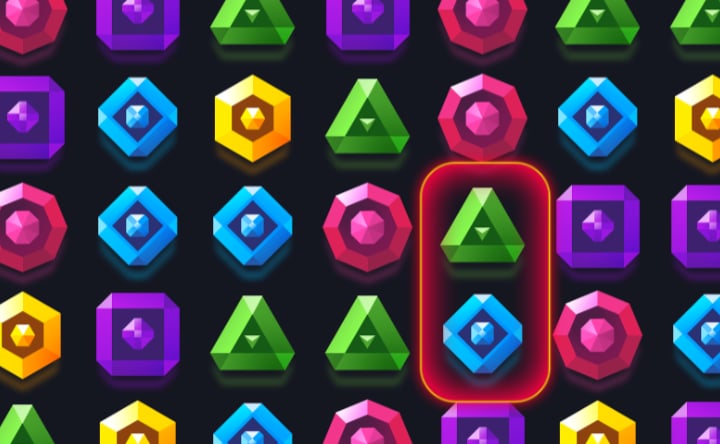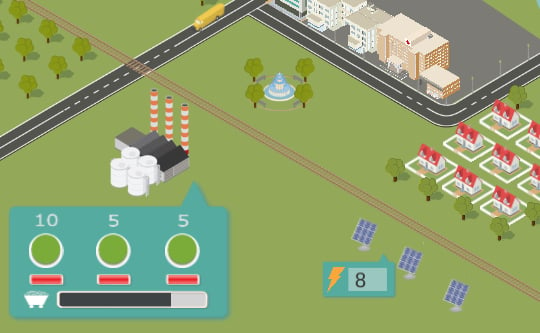Johnny Rocketfingers 2
Introduction to Johnny Rocketfingers 2
Johnny Rocketfingers 2 is the much-anticipated sequel to the popular flash game. In Johnny Rocketfingers 2, you embody Johnny Rocketfingers, a hero with a unique ability to manipulate his surroundings with his powerful fingers. The game features engaging storytelling and challenging puzzles intertwined with action-packed combat. Prepare to embark on an epic journey as Johnny Rocketfingers once again saves the day.
Controls and Operations in Johnny Rocketfingers 2
Mastering the controls is essential for success in Johnny Rocketfingers 2. Here's how to navigate and interact:
- Mouse Interaction: The primary control method in Johnny Rocketfingers 2 is the mouse. You will use it for clicking on objects, interacting with the environment, and making choices.
- Contextual Actions: Actions are largely contextual in Johnny Rocketfingers 2. Clicking on an object will often trigger a specific action relevant to that object. For example, clicking on a door might open it, or clicking on a character might initiate dialogue.
- Inventory Management: Your inventory can be accessed by clicking on the inventory icon, usually located at the bottom of the screen. In Johnny Rocketfingers 2, items in your inventory can be dragged and dropped to use them on environmental objects or other characters.
- Combat Mechanics of Johnny Rocketfingers 2: When in combat, specific prompts will appear on screen. Click on these prompts to initiate attacks or defensive maneuvers. Timing is crucial in Johnny Rocketfingers 2 combat sequences.
Features of Johnny Rocketfingers 2
Johnny Rocketfingers 2 boasts an array of exciting features:
- Engaging Storyline: Immerse yourself in a compelling narrative filled with twists, turns, and memorable characters as Johnny Rocketfingers navigates complex situations.
- Intuitive Point-and-Click Gameplay: The user-friendly interface makes Johnny Rocketfingers 2 accessible to players of all skill levels, while offering depth and challenge.
- Challenging Puzzles: Test your wits with a variety of mind-bending puzzles unique to Johnny Rocketfingers 2 that require logical thinking and observation.
- Dynamic Combat Encounters: Experience thrilling action sequences where your quick reflexes and strategic choices determine the outcome in Johnny Rocketfingers 2.
- Flash Animation Style: Enjoy the distinctive visual style that made the original so popular, beautifully rendered in Johnny Rocketfingers 2.
Frequently Asked Questions about Johnny Rocketfingers 2
Here are some common questions about Johnny Rocketfingers 2:
- Q: What is the objective of Johnny Rocketfingers 2?
- A: The main objective in Johnny Rocketfingers 2 is to progress through the story, solve puzzles, defeat adversaries, and ultimately achieve the game's ultimate goal, which varies depending on the chapter.
- Q: Is Johnny Rocketfingers 2 a direct sequel?
- A: Yes, Johnny Rocketfingers 2 continues the adventures of Johnny Rocketfingers from the previous game, building on the established lore and characters.
- Q: Are there multiple endings in Johnny Rocketfingers 2?
- A: Johnny Rocketfingers 2 is primarily story-driven, and while some choices impact minor outcomes, there is generally a single overarching narrative conclusion.
- Q: What kind of puzzles can I expect in Johnny Rocketfingers 2?
- A: The puzzles in Johnny Rocketfingers 2 range from inventory-based item combination challenges to environmental manipulation and dialogue-tree dilemmas.
- Q: Is Johnny Rocketfingers 2 free to play?
- A: Johnny Rocketfingers 2, being a flash game, was typically available for free on various gaming portals.
Tips and Tricks for Johnny Rocketfingers 2
Enhance your gameplay experience in Johnny Rocketfingers 2 with these helpful tips:
- Examine Everything: Click on every object and interact with every character. You never know what crucial clue or item you might discover in Johnny Rocketfingers 2.
- Talk to Everyone: Dialogue often provides vital information, hints for puzzles, or advances the storyline in Johnny Rocketfingers 2.
- Experiment with Items: Don't be afraid to try combining different inventory items with each other or using them on various environmental elements in Johnny Rocketfingers 2. This is key to solving many puzzles.
- Pay Attention to Your Surroundings: Details in the background or subtle animations can often give you clues about what to do next in Johnny Rocketfingers 2.
- Save Frequently: While Johnny Rocketfingers 2, as a flash game, might auto-save or have limited save options, if a save feature is present, utilize it regularly to avoid losing progress.
System Requirements for Johnny Rocketfingers 2 (Historical Context)
As Johnny Rocketfingers 2 is a flash game, the system requirements are minimal and were typically met by most computers at the time of its release.
- Operating System: Windows XP/Vista/7 (and equivalent Mac/Linux distributions with Flash support)
- Processor: Any modern processor (e.g., Pentium 4 or equivalent)
- RAM: 512 MB or more
- Graphics: Any graphics card capable of displaying Flash content
- Browser: Any browser with Adobe Flash Player installed (e.g., Internet Explorer, Firefox, Chrome)
Please note that Adobe Flash Player is no longer supported, so playing Johnny Rocketfingers 2 might require specific emulation or archival browser setups.
Recommended Games
Comments
Post Comment
Game Categories
Explore different types of games